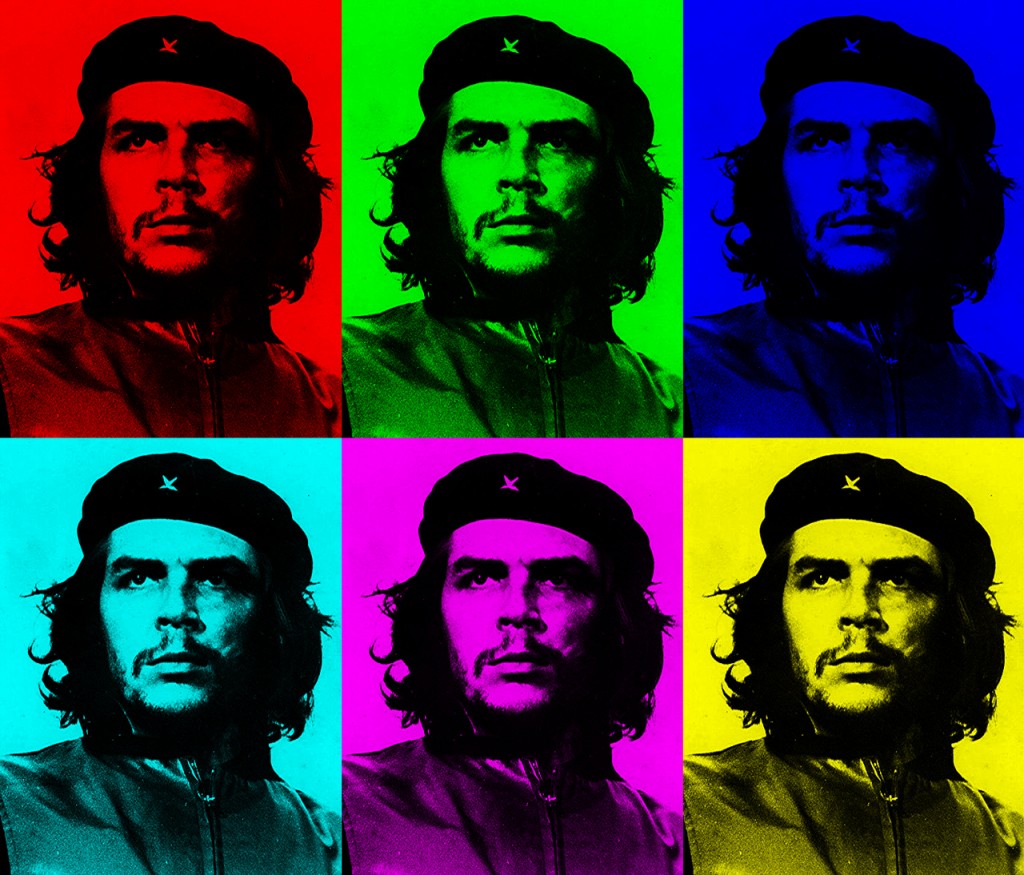A fun way to pep up black and white pictures is to modify the colors of the picture. For instance, take this iconic picture of Che Guevara. is is based on a black and white picture. I replaced white with red to to achieve the look of the well know version of this image.
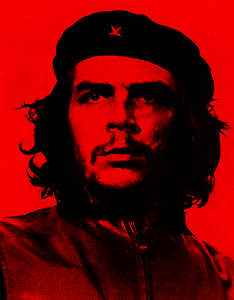
Replacing white with red is not the only option. Using the brightness a white or a black image for the RGB channels allows in total 64 variants to combine into a colored picture.
Of this 64 possibilities to make the single b/w into a colored one some are useless like single colored images (red, green, blue, cyan, magenta, yellow, black and white). Which leaves 48 more or less usable variants. One can argue that yellow foreground on white background is not usable or the original b/w image and the inverted one but I leave that to the user.

To generate these images I used the software package ImageMagick ((ImageMagick project Website)). This is a command line based tool kit for image processing. The tool convert.exe allows to combine single gray scale images to a RGB image. Starting with the original b/w image, the inverted image, a white and a black image…
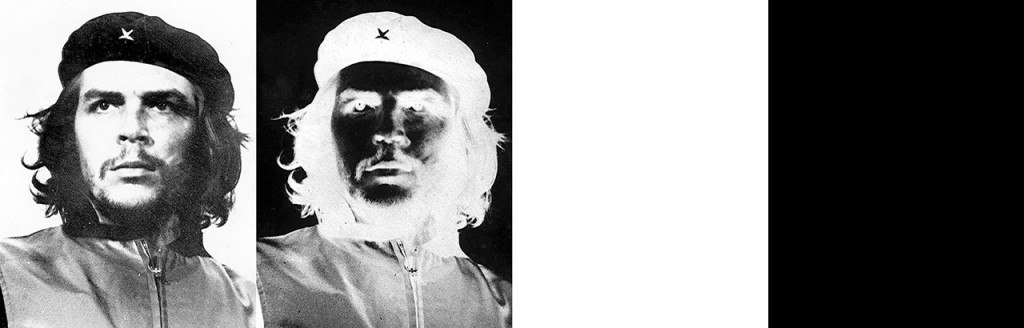
…and using the original image for the red channel and the black image for the green and blue channel the famous black/red version originates. This is done by using this command
convert o.png b.png b.png -combine obb.png
Now some examples