Buying a G540 programmer
I have been collecting old EPROM chips for many years. Now I was curious what data these hold exactly. I am not looking for program data but more for character maps, hidden “Easter eggs” . Something like this Hack a day ((Hack a day on hidden photographs in old Mac ROM chips )) post.
So I went to ebay an bought one of this widespread available “Genius G540 ((G540 programmer on ebay))” EPROM programmers.
It came in a cardboard box and this were the contents



Of course I could not resist and opened the programmer.
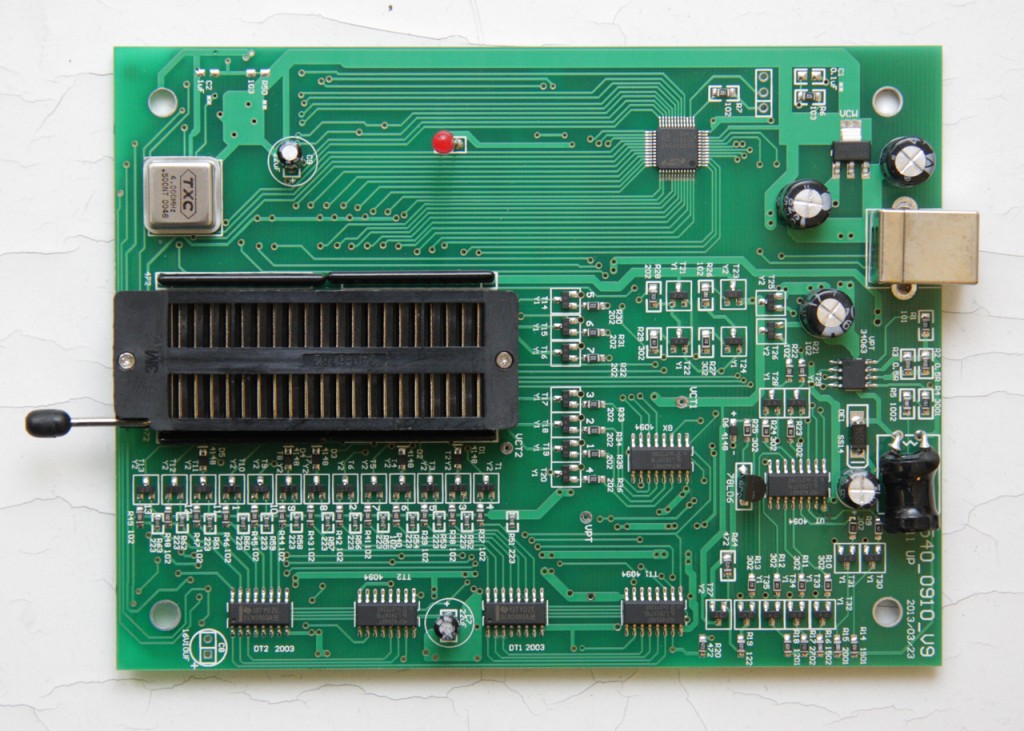
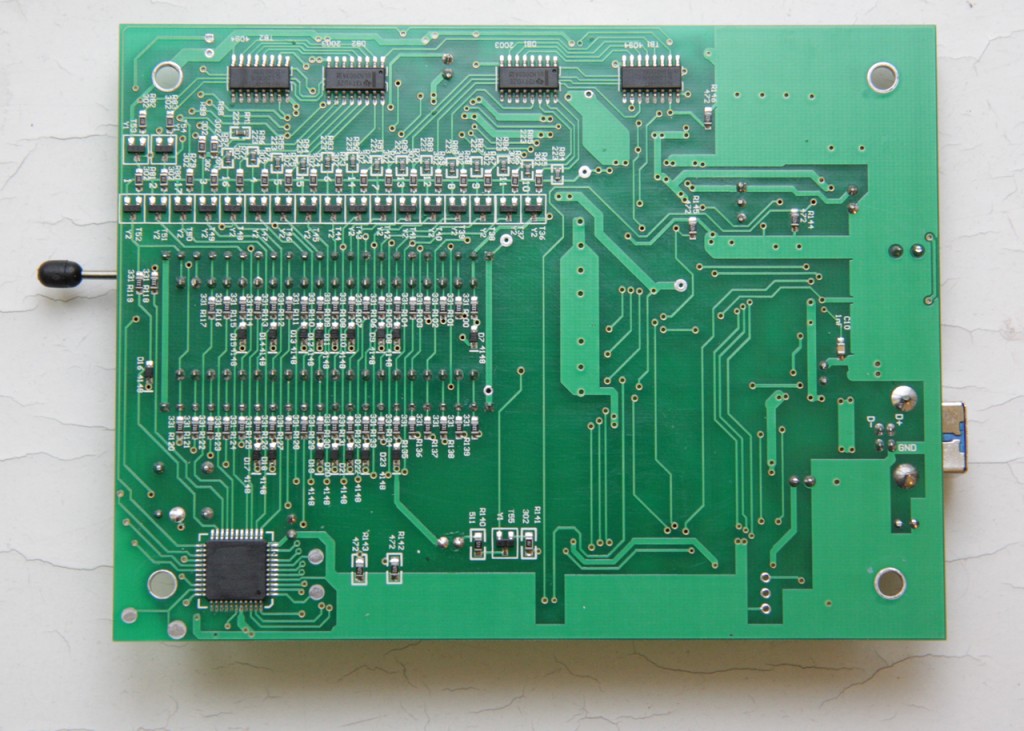
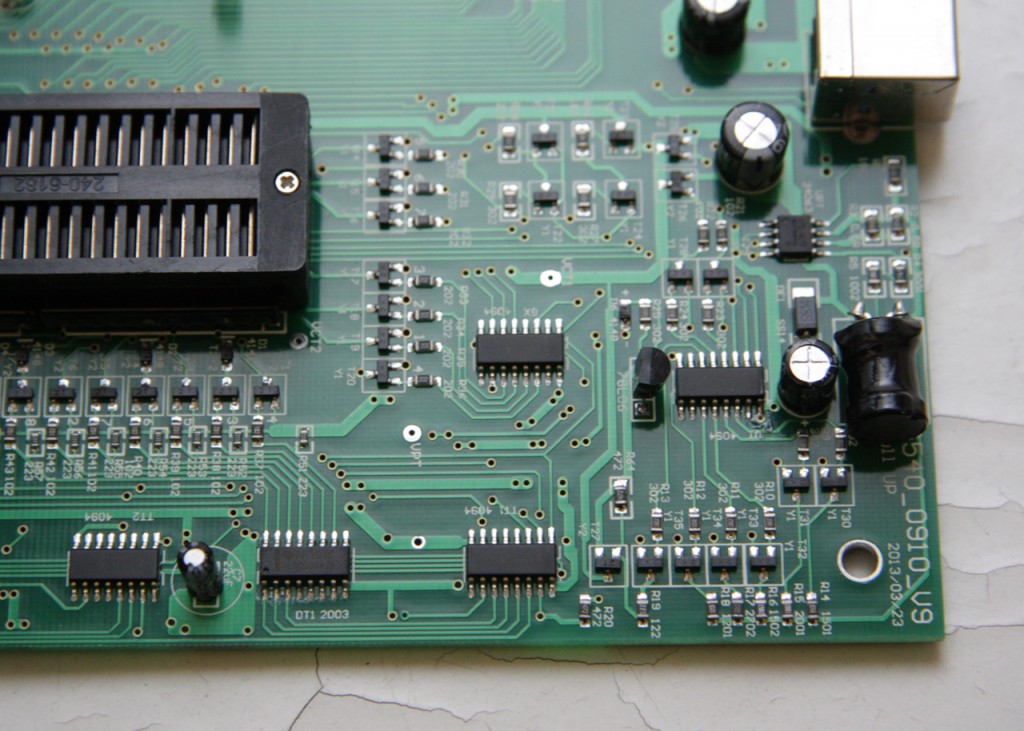
Too bad I noticed the seal of warranty only after screwing the programmer back together.
Now to the software installation process.
I refrained from using the drivers from the CD-R and instead downloaded them from the stg51 website ((Driver & Software download page on the stg51 website))
The installation instruction is awful but it gets to the point and I had no problem installing the software. There were even (unsigned of course) x64 drivers for Windows.
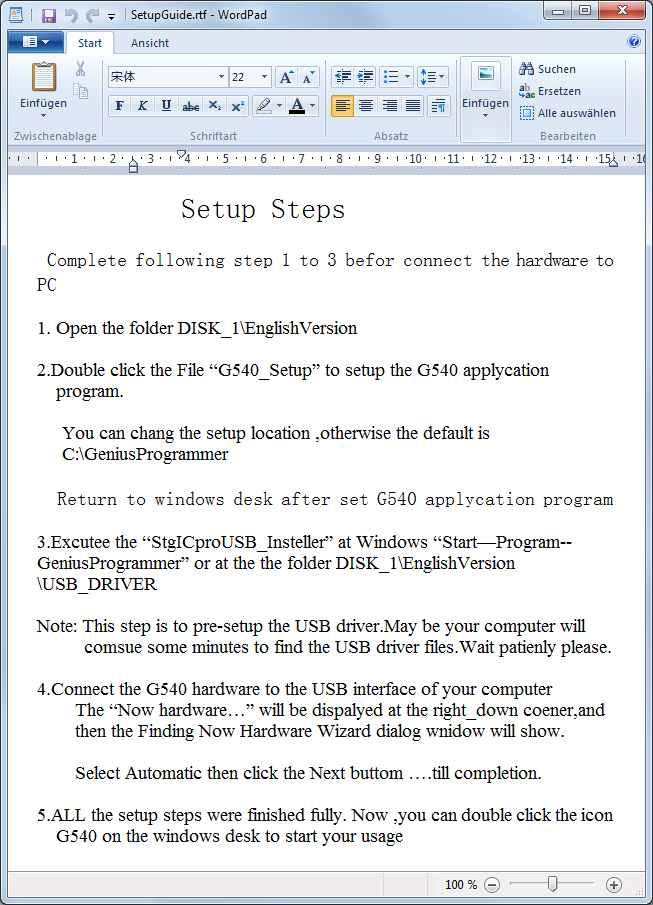
Testing the programmer (reading an EPROM)
To test the programmer I picked an 512 kbit EPROM from an Auerswald PBX.
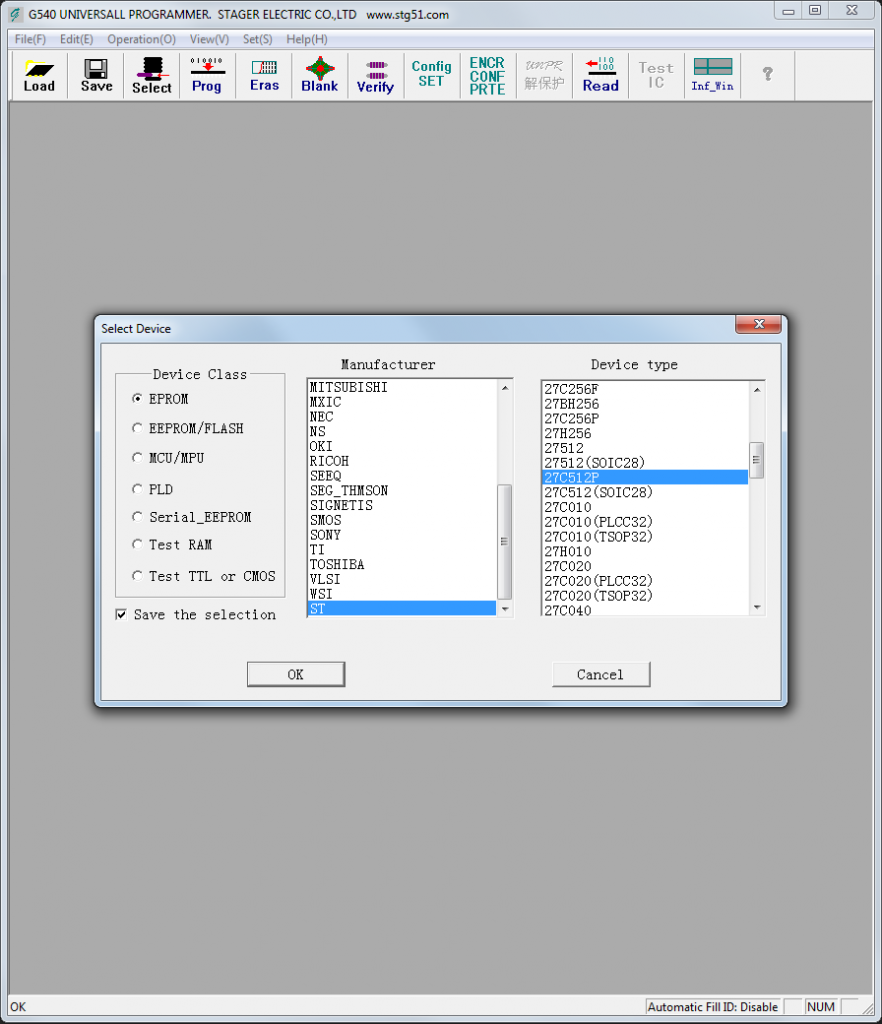
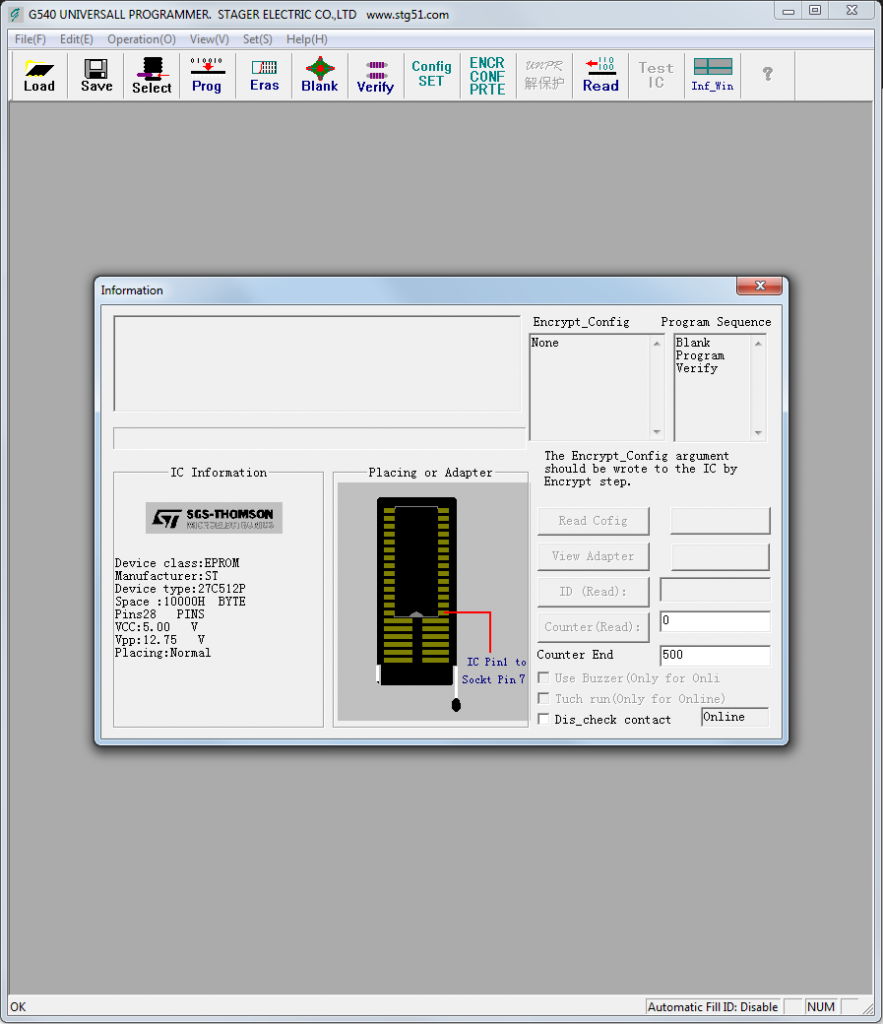

-
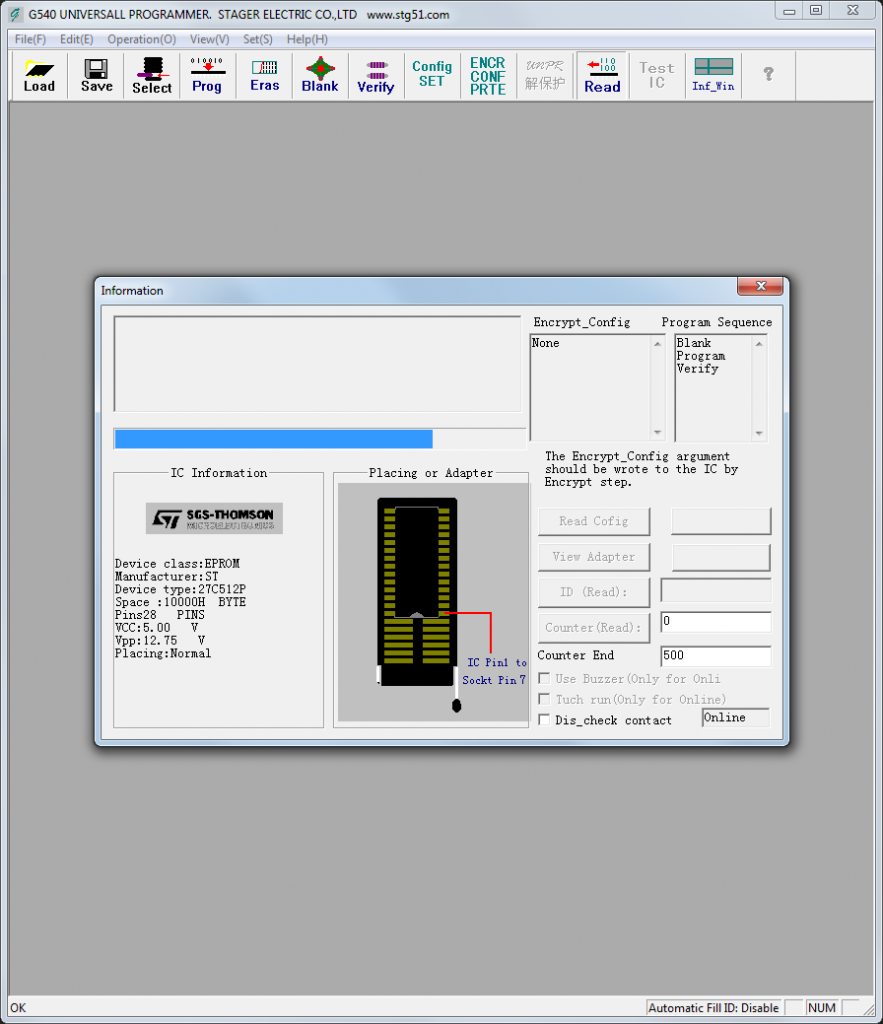
… and pressed the “read” button in the tool bar (4th from the right). The LED on the programmer started to blink and the progress bar showed the progress.
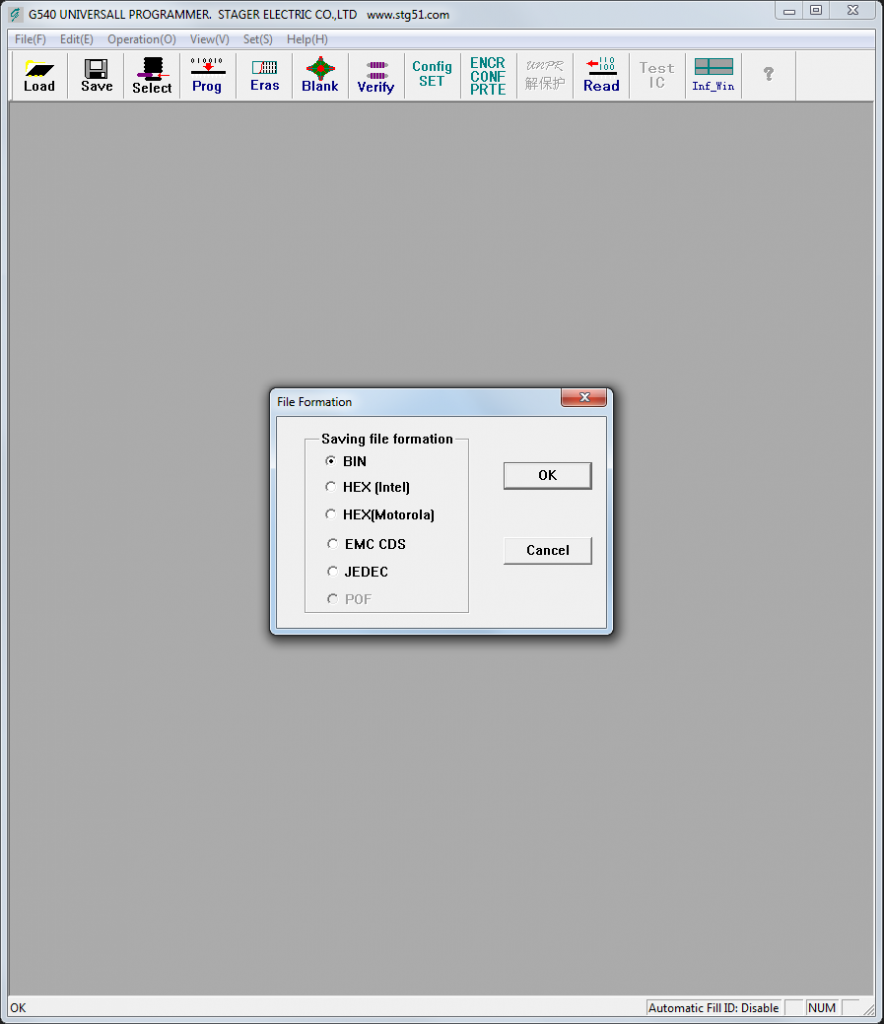
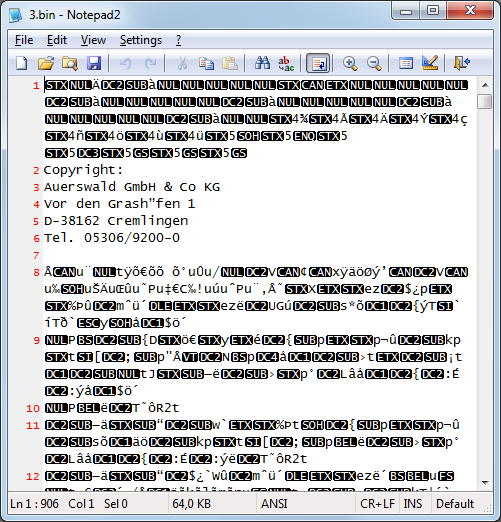
—
Hello friend.l have these g540 but you can’t type any chips numbers on it. Do you have any one can do that?
Yes
How did you install windows 7 64 bit drivers? Works on 32 bit but not on 64 bit machine.
@Joe Kimbriel
The driver worked for my Win7 x64 computer but I’ve had the same problem when I tried to install the Programmer on an other computer. I haven’t figured out what’s the reason behind this.
Hello..
Plase I need drivers to G540 for windows 10 .
thanks
Hi, because the interface chip is a C8051F340, you need to install the Silabs USBXpress driver. This works for me.
https://www.silabs.com/products/interface/Pages/direct-access-drivers.aspx
After reinstalling Windows 10, I do have problems. Trying to figure out why it worked and does not work anymore :-(
bummer! I have not used it with windows 10 yet. If I get to try it I will update my post.
Thx for the feedback
This is the new driver:
https://share.weiyun.com/61f451e0ae43f8bfc217b058306dd866
(as told by the producer)
Hi,how to can remove previous program micro controller AT89S52 and program new again
plz help me
Genius G540 new driver for win 10 x64 is working. Thank you very much!
I had to download the files individually, but the driver posted by Maarten Kabbedijk:
(https://share.weiyun.com/61f451e0ae43f8bfc217b058306dd866)
worked for me with my Genius G540.
Thanks!
Did you try to burn this 27c512? The eprom needs 12v to enter in program mode so I dont know how it is working…. DC-DC Upstep?
Hello:
place I need drivers for genius – g540 for windows 10.
can anybody help me .
Thanks
Sam, try this one:
https://www.dropbox.com/s/yx0sof68c61rnjy/USB_DRIVER.zip?dl=0
Maarten Kabbedijk… Thanks you given link works …https://www.dropbox.com/s/yx0sof68c61rnjy/USB_DRIVER.zip?dl=0
THANKYOU…..
Hello,
My Programmer wont be recognized by windows anymore, after normal use some days start ticking…
it to be looks to be dead only Led is on but nothing else,
Hi ,
anyone got software for windows 7 ultimate 32 BIT? i tried to install original version G450 V 4.1 but cant connect to device. here my email >fauzi_intel@yahoo.com
really need help. TQ
After fighting with the drivers and everything else I finally got it to the point that it would attempt to read, but it now locks up while trying to read something as simple as an AMD 27C64 and I have to force close it, unplug and reconnect the programmer, and then reopen the software or it’ll lock up the software upon reopening, anyone know wtf to do? This is easily some of the worst software I’ve ever attempted to use and I’m really regretting buying this nugget
Hi kastein,
unfortunatly not.
I was not able to get ir running on Windows 10 and gave up on the programmer. I go an TL866II Plus instead. That one is pretty nice and has software support for Windows and Linux.