I’m fascinated with slitscan imaging.
I may go a little bit deeper into the topic at a later time but for now I just want to share a Windows PowerShell based tool that I wrote to generate slitscan images from a 2D video the most simple way. By dragging and dropping a video-file.
Prerequisites
- You are running Windows with PowerShell 2 (or later)
- ffmpeg installed (and the path env. var set)
- Imagemagick installed with the legacy utilities enabled (and the path env. var set)
- This download of my Slitscanscript v1.1
- Maybe a sample input video (~80MB)
Usage
After you have installed ffmpeg and ImageMagick extract the contents of the Slitscan script zip file into a folder and make sure the are no spaces in the full path to the defaultslitscan.ps1 file and drag-n-drop a video either over the auto.bat or the auto vertical.bat file depending on the orientation the video was recorded in.
See this video
Know issues:
no spaces are allowed in the path
Having issues?
If you experience problems – either with the installation of the required tools or the script itself – please contact me, either by leaving a comment below, sending me an e-mail, comment on the linked youtube video or send me a dm on instagram.
This is not only the first release of this script but also the first script I’ve ever release. Please report any issues you run into I’m happy to fix them.




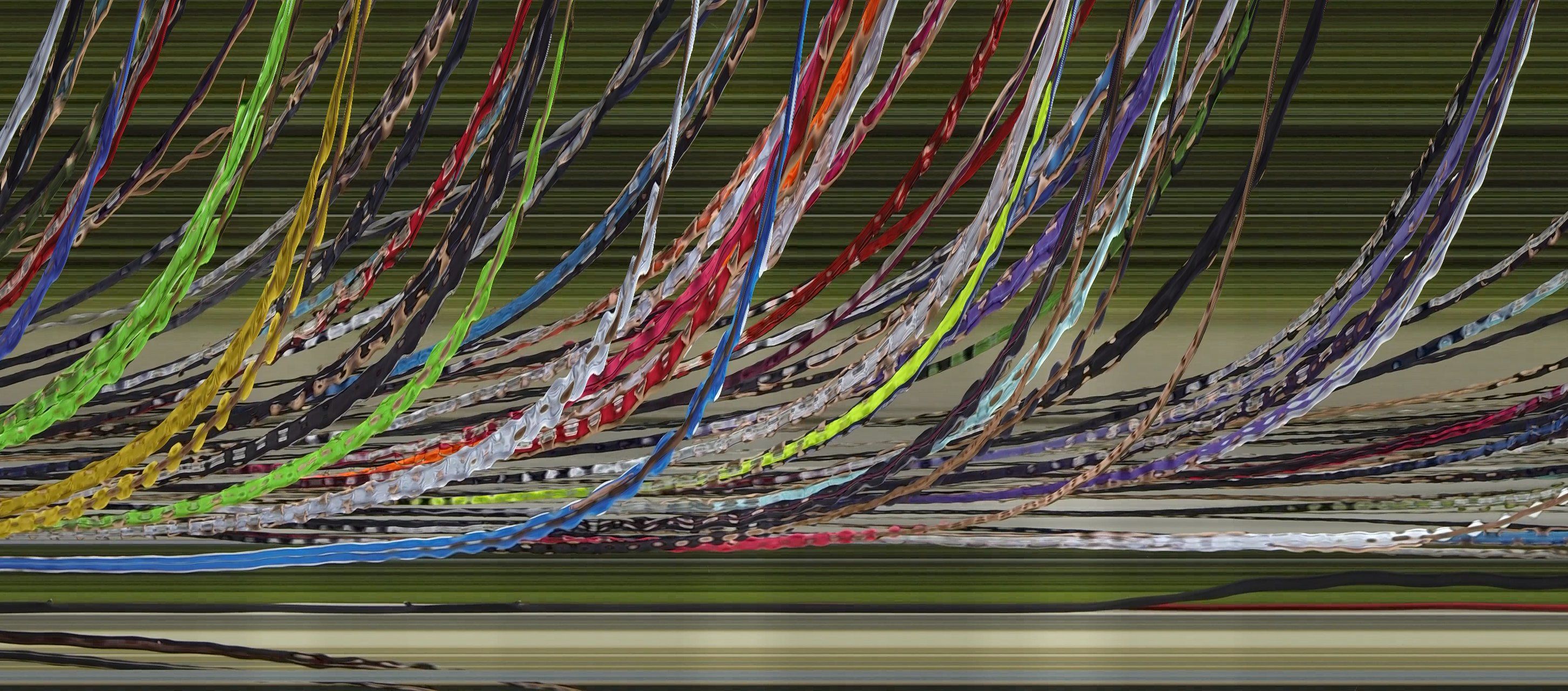
Great results,
did you (consider) upload/ing the source onto some git repository as well?
PS: Have you tried out moviepy yet? I wonder if one could implement slitscan with it.
I’m planing on doing so but I need to write a better documentation first.
I will have a look at moviePy!